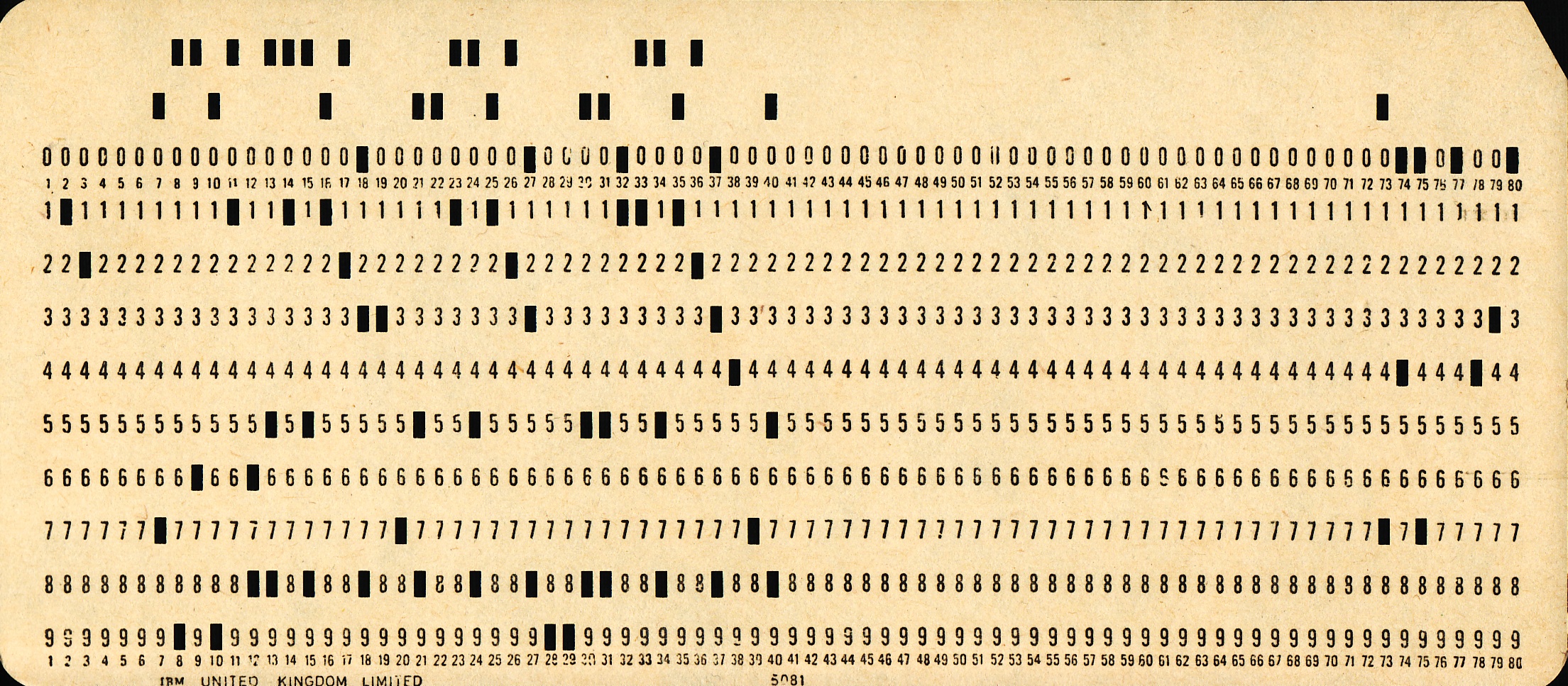Tidy data¶
- Tidy data is a specific subset of rectangular data, where:
- Each variable is in a column
- Each observation is in a row
- Each value is in a cell

Source: R for Data Science
Data in Python¶
- Python can hold and manipulate > 1 dataset at the same time
- Python stores objects in memory
- The limit on the size of data is determined by your computer memory
- Most functionality for dealing with data is provided by external libraries
Pandas¶
- Standard Python library does not have data type for tabular data
- However,
pandaslibrary has become the de facto standard for data manipulation - pandas is built upon (and often used in conjuction with) other computational libraries
- E.g.
numpy(array data type),scipy(linear algebra) andscikit-learn(machine learning)
In [1]:
# Using 'as' allows to avoid typing full name each time the module is referred to
import pandas as pd
Series¶
- Series is a one-dimensional array-like object
In [2]:
sr1 = pd.Series([150.0, 120.0, 3000.0])
sr1
Out[2]:
0 150.0 1 120.0 2 3000.0 dtype: float64
In [3]:
sr1[0] # Slicing is simiar to standard Python objects
Out[3]:
150.0
In [4]:
sr1[sr1 > 200]
Out[4]:
2 3000.0 dtype: float64
Indexing in Series¶
- Another way to think about Series is as a ordered dictionary
In [5]:
d = {'apple': 150.0, 'banana': 120.0, 'watermelon': 3000.0}
In [6]:
sr2 = pd.Series(d)
sr2
Out[6]:
apple 150.0 banana 120.0 watermelon 3000.0 dtype: float64
In [7]:
sr2[0] # Recall that this slicing would be impossible for standard dictionary
Out[7]:
150.0
In [8]:
sr2.index
Out[8]:
Index(['apple', 'banana', 'watermelon'], dtype='object')
DataFrame - the workhorse of data analysis¶
- DataFrame is a rectangular table of data
In [9]:
data = {'fruit': ['apple', 'banana', 'watermelon'], # DataFrame can be constructed from
'weight': [150.0, 120.0, 3000.0], # a dict of equal-length lists/arrays
'berry': [False, True, True]}
df = pd.DataFrame(data)
df
Out[9]:
| fruit | weight | berry | |
|---|---|---|---|
| 0 | apple | 150.0 | False |
| 1 | banana | 120.0 | True |
| 2 | watermelon | 3000.0 | True |
Indexing in DataFrame¶
- DataFrame has both row and column indices
DataFrame.loc()provides method for label locationDataFrame.iloc()provides method for index location
In [10]:
df.iloc[0] # First row
Out[10]:
fruit apple weight 150.0 berry False Name: 0, dtype: object
In [11]:
df.iloc[:,0] # First column
Out[11]:
0 apple 1 banana 2 watermelon Name: fruit, dtype: object
Summary of indexing in DataFrame¶
| Expression | Selection Operation |
|---|---|
df[val] |
Column or sequence of columns +convenience (e.g. slice) |
df.loc[lab_i] |
Row or subset of rows by label |
df.loc[:, lab_j] |
Column or subset of columns by label |
df.loc[lab_i, lab_j] |
Both rows and columns by label |
df.iloc[i] |
Row or subset of rows by integer position |
df.iloc[:, j] |
Column or subset of columns by integer position |
df.iloc[i, j] |
Both rows and columns by integer position |
df.at[lab_i, lab_j] |
Single scalar value by row and column label |
df.iat[i, j] |
Single scalar value by row and column integer position |
Subsetting in DataFrame¶
In [12]:
df.iloc[:2] # Select the first two rows (with convenience shortcut for slicing)
Out[12]:
| fruit | weight | berry | |
|---|---|---|---|
| 0 | apple | 150.0 | False |
| 1 | banana | 120.0 | True |
In [13]:
df[:2] # Shortcut
Out[13]:
| fruit | weight | berry | |
|---|---|---|---|
| 0 | apple | 150.0 | False |
| 1 | banana | 120.0 | True |
In [14]:
df.loc[:, ['fruit', 'berry']] # Select the columns 'fruit' and 'berry'
Out[14]:
| fruit | berry | |
|---|---|---|
| 0 | apple | False |
| 1 | banana | True |
| 2 | watermelon | True |
In [15]:
df[['fruit', 'berry']] # Shortcut
Out[15]:
| fruit | berry | |
|---|---|---|
| 0 | apple | False |
| 1 | banana | True |
| 2 | watermelon | True |
Columns in DataFrame¶
In [16]:
df.columns # Retrieve the names of all columns
Out[16]:
Index(['fruit', 'weight', 'berry'], dtype='object')
In [17]:
df.columns[0] # This Index object is subsettable
Out[17]:
'fruit'
In [18]:
df.columns.str.startswith('fr') # As column names are strings, we can apply str methods
Out[18]:
array([ True, False, False])
In [19]:
df.iloc[:,df.columns.str.startswith('fr')] # This is helpful with more complicated column selection criteria
Out[19]:
| fruit | |
|---|---|
| 0 | apple |
| 1 | banana |
| 2 | watermelon |
Filtering in DataFrame¶
In [20]:
df[df.loc[:,'berry'] == False] # Select rows where fruits are not berries
Out[20]:
| fruit | weight | berry | |
|---|---|---|---|
| 0 | apple | 150.0 | False |
In [21]:
df[df['berry'] == False] # The same can be achieved with more concise syntax
Out[21]:
| fruit | weight | berry | |
|---|---|---|---|
| 0 | apple | 150.0 | False |
In [22]:
weight200 = df[df['weight'] > 200] # Create new dataset with rows where weight is higher than 200
weight200
Out[22]:
| fruit | weight | berry | |
|---|---|---|---|
| 2 | watermelon | 3000.0 | True |
Variable transformation¶
- Lambda functions can be used to transform data with
map()method
In [23]:
df['fruit'].map(lambda x: x.upper())
Out[23]:
0 APPLE 1 BANANA 2 WATERMELON Name: fruit, dtype: object
In [24]:
transform = lambda x: x.capitalize()
In [25]:
transformed = df['fruit'].map(transform)
In [26]:
transformed
Out[26]:
0 Apple 1 Banana 2 Watermelon Name: fruit, dtype: object
File object¶
- File object in Python provides the main interface to external files
- In contrast to other core types, file objects are created not with a literal,
- But with a function,
open():
<variable_name> = open(<filepath>, <mode>)Data input and output¶
- Modes of file objects allow to:
- (
r)ead a file (default) - (
w)rite an object to a file - e(
x)clusively create, failing if a file exists - (
a)ppend to a file
- (
- You can
r+mode if you need to read and write to file
Data output example¶
In [27]:
f = open('../temp/test.txt', 'w') # Create a new file object in write mode
In [28]:
f.write('This is a test file.') # Write a string of characters to it
Out[28]:
20
In [29]:
f.close() # Flush output buffers to disk and close the connection
Data input example¶
- To avoid keeping track of open file connections,
withstatement can be used
In [30]:
with open('../temp/test.txt', 'r') as f: # Note that we use 'r' mode for reading
text = f.read()
In [31]:
text
Out[31]:
'This is a test file.'
Reading and writing data in pandas¶
pandasprovides high-level methods that takes care of file connections- These methods all follow the same
read_<format>andto_<format>name patterns - CSV (comma-separated value) files are the standard of interoperability
<variable_name> = pd.read_<format>(<filepath>)<variable_name>.to_<format>(<filepath>)Reading data in pandas example¶
- We will use the data from Kaggle 2021 Machine Learning and Data Science Survey
- For more information you can read the executive summary
- Or explore the winning Python Jupyter Notebooks
In [32]:
# We specify that we want to combine first two rows as a header
kaggle2021 = pd.read_csv('../data/kaggle_survey_2021_responses.csv', header = [0,1])
/home/tpaskhalis/.local/lib/python3.8/site-packages/IPython/core/interactiveshell.py:3441: DtypeWarning: Columns (195,201) have mixed types.Specify dtype option on import or set low_memory=False. exec(code_obj, self.user_global_ns, self.user_ns)
Visual data inspection¶
In [33]:
kaggle2021.head() # Returns the top n (n=5 default) rows
Out[33]:
| Time from Start to Finish (seconds) | Q1 | Q2 | Q3 | Q4 | Q5 | Q6 | Q7_Part_1 | Q7_Part_2 | Q7_Part_3 | ... | Q38_B_Part_3 | Q38_B_Part_4 | Q38_B_Part_5 | Q38_B_Part_6 | Q38_B_Part_7 | Q38_B_Part_8 | Q38_B_Part_9 | Q38_B_Part_10 | Q38_B_Part_11 | Q38_B_OTHER | |
|---|---|---|---|---|---|---|---|---|---|---|---|---|---|---|---|---|---|---|---|---|---|
| Duration (in seconds) | What is your age (# years)? | What is your gender? - Selected Choice | In which country do you currently reside? | What is the highest level of formal education that you have attained or plan to attain within the next 2 years? | Select the title most similar to your current role (or most recent title if retired): - Selected Choice | For how many years have you been writing code and/or programming? | What programming languages do you use on a regular basis? (Select all that apply) - Selected Choice - Python | What programming languages do you use on a regular basis? (Select all that apply) - Selected Choice - R | What programming languages do you use on a regular basis? (Select all that apply) - Selected Choice - SQL | ... | In the next 2 years, do you hope to become more familiar with any of these tools for managing ML experiments? (Select all that apply) - Selected Choice - Comet.ml | In the next 2 years, do you hope to become more familiar with any of these tools for managing ML experiments? (Select all that apply) - Selected Choice - Sacred + Omniboard | In the next 2 years, do you hope to become more familiar with any of these tools for managing ML experiments? (Select all that apply) - Selected Choice - TensorBoard | In the next 2 years, do you hope to become more familiar with any of these tools for managing ML experiments? (Select all that apply) - Selected Choice - Guild.ai | In the next 2 years, do you hope to become more familiar with any of these tools for managing ML experiments? (Select all that apply) - Selected Choice - Polyaxon | In the next 2 years, do you hope to become more familiar with any of these tools for managing ML experiments? (Select all that apply) - Selected Choice - ClearML | In the next 2 years, do you hope to become more familiar with any of these tools for managing ML experiments? (Select all that apply) - Selected Choice - Domino Model Monitor | In the next 2 years, do you hope to become more familiar with any of these tools for managing ML experiments? (Select all that apply) - Selected Choice - MLflow | In the next 2 years, do you hope to become more familiar with any of these tools for managing ML experiments? (Select all that apply) - Selected Choice - None | In the next 2 years, do you hope to become more familiar with any of these tools for managing ML experiments? (Select all that apply) - Selected Choice - Other | |
| 0 | 910 | 50-54 | Man | India | Bachelor’s degree | Other | 5-10 years | Python | R | NaN | ... | NaN | NaN | NaN | NaN | NaN | NaN | NaN | NaN | NaN | NaN |
| 1 | 784 | 50-54 | Man | Indonesia | Master’s degree | Program/Project Manager | 20+ years | NaN | NaN | SQL | ... | NaN | NaN | NaN | NaN | NaN | NaN | NaN | NaN | None | NaN |
| 2 | 924 | 22-24 | Man | Pakistan | Master’s degree | Software Engineer | 1-3 years | Python | NaN | NaN | ... | NaN | NaN | TensorBoard | NaN | NaN | NaN | NaN | NaN | NaN | NaN |
| 3 | 575 | 45-49 | Man | Mexico | Doctoral degree | Research Scientist | 20+ years | Python | NaN | NaN | ... | NaN | NaN | NaN | NaN | NaN | NaN | NaN | NaN | None | NaN |
| 4 | 781 | 45-49 | Man | India | Doctoral degree | Other | < 1 years | Python | NaN | NaN | ... | NaN | NaN | NaN | NaN | NaN | NaN | NaN | NaN | NaN | NaN |
5 rows × 369 columns
Visual data inspection continued¶
In [34]:
kaggle2021.tail() # Returns the bottom n (n=5 default) rows
Out[34]:
| Time from Start to Finish (seconds) | Q1 | Q2 | Q3 | Q4 | Q5 | Q6 | Q7_Part_1 | Q7_Part_2 | Q7_Part_3 | ... | Q38_B_Part_3 | Q38_B_Part_4 | Q38_B_Part_5 | Q38_B_Part_6 | Q38_B_Part_7 | Q38_B_Part_8 | Q38_B_Part_9 | Q38_B_Part_10 | Q38_B_Part_11 | Q38_B_OTHER | |
|---|---|---|---|---|---|---|---|---|---|---|---|---|---|---|---|---|---|---|---|---|---|
| Duration (in seconds) | What is your age (# years)? | What is your gender? - Selected Choice | In which country do you currently reside? | What is the highest level of formal education that you have attained or plan to attain within the next 2 years? | Select the title most similar to your current role (or most recent title if retired): - Selected Choice | For how many years have you been writing code and/or programming? | What programming languages do you use on a regular basis? (Select all that apply) - Selected Choice - Python | What programming languages do you use on a regular basis? (Select all that apply) - Selected Choice - R | What programming languages do you use on a regular basis? (Select all that apply) - Selected Choice - SQL | ... | In the next 2 years, do you hope to become more familiar with any of these tools for managing ML experiments? (Select all that apply) - Selected Choice - Comet.ml | In the next 2 years, do you hope to become more familiar with any of these tools for managing ML experiments? (Select all that apply) - Selected Choice - Sacred + Omniboard | In the next 2 years, do you hope to become more familiar with any of these tools for managing ML experiments? (Select all that apply) - Selected Choice - TensorBoard | In the next 2 years, do you hope to become more familiar with any of these tools for managing ML experiments? (Select all that apply) - Selected Choice - Guild.ai | In the next 2 years, do you hope to become more familiar with any of these tools for managing ML experiments? (Select all that apply) - Selected Choice - Polyaxon | In the next 2 years, do you hope to become more familiar with any of these tools for managing ML experiments? (Select all that apply) - Selected Choice - ClearML | In the next 2 years, do you hope to become more familiar with any of these tools for managing ML experiments? (Select all that apply) - Selected Choice - Domino Model Monitor | In the next 2 years, do you hope to become more familiar with any of these tools for managing ML experiments? (Select all that apply) - Selected Choice - MLflow | In the next 2 years, do you hope to become more familiar with any of these tools for managing ML experiments? (Select all that apply) - Selected Choice - None | In the next 2 years, do you hope to become more familiar with any of these tools for managing ML experiments? (Select all that apply) - Selected Choice - Other | |
| 25968 | 1756 | 30-34 | Man | Egypt | Bachelor’s degree | Data Analyst | 1-3 years | Python | NaN | SQL | ... | NaN | NaN | NaN | NaN | NaN | NaN | NaN | NaN | NaN | NaN |
| 25969 | 253 | 22-24 | Man | China | Master’s degree | Student | 1-3 years | Python | NaN | NaN | ... | NaN | NaN | NaN | NaN | NaN | NaN | NaN | NaN | NaN | NaN |
| 25970 | 494 | 50-54 | Man | Sweden | Doctoral degree | Research Scientist | I have never written code | NaN | NaN | NaN | ... | NaN | NaN | NaN | NaN | NaN | NaN | NaN | NaN | None | NaN |
| 25971 | 277 | 45-49 | Man | United States of America | Master’s degree | Data Scientist | 5-10 years | Python | NaN | SQL | ... | NaN | NaN | NaN | NaN | NaN | NaN | NaN | NaN | NaN | NaN |
| 25972 | 255 | 18-21 | Man | India | Bachelor’s degree | Business Analyst | I have never written code | NaN | NaN | NaN | ... | NaN | NaN | NaN | NaN | NaN | NaN | NaN | NaN | None | NaN |
5 rows × 369 columns
Writing data out in pandas¶
- Note that when writing data out we start with the object name storing the dataset
- I.e.
df.to_csv(path)as opposed todf = pd.read_csv(path) - Pandas can also write out into other data formats
- E.g.
df.to_excel(path),df.to_stata(path)
In [35]:
kaggle2021.to_csv('../temp/kaggle2021.csv')
Additional pandas materials¶
Books:
McKinney, Wes. 2017. Python for Data Analysis: Data Wrangling with Pandas, NumPy, and IPython. 2nd ed. Sebastopol, CA: O'Reilly Media
From the original author of the library!
Online:
- Pandas Getting Started Tutorials
- Pandas Documentation (intermediate and advanced)
Tomorrow¶
- Exploratory data analysis
- Data visualization