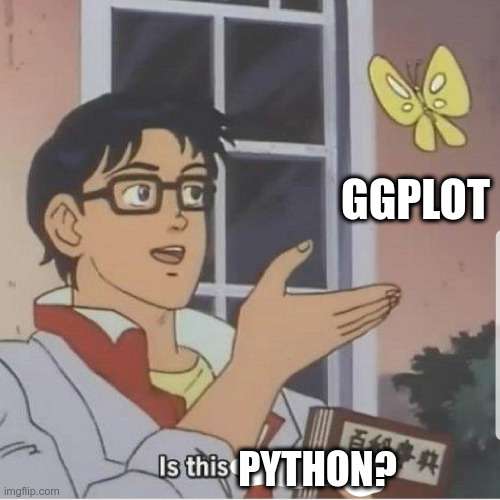Anscombe's quartet¶
- 4 artificial datasets constructed by Anscombe (1973)
- All of them have nearly identical summary statistics
- But show dramatically different relationships between variables
- Designed to illustrate the importance of data visualization
Data for Anscombe's quartet¶
In [1]:
import pandas as pd
anscombe_quartet = pd.read_csv('../data/anscombes_quartet.csv')
In [2]:
anscombe_quartet.head()
Out[2]:
| dataset | x | y | |
|---|---|---|---|
| 0 | I | 10 | 8.04 |
| 1 | I | 8 | 6.95 |
| 2 | I | 13 | 7.58 |
| 3 | I | 9 | 8.81 |
| 4 | I | 11 | 8.33 |
Summary statistics for Anscombe's quartet¶
In [3]:
# Here we use `groupby` method to create summary by a variable ('dataset')
anscombe_quartet.groupby(['dataset']).describe()
Out[3]:
| x | y | |||||||||||||||
|---|---|---|---|---|---|---|---|---|---|---|---|---|---|---|---|---|
| count | mean | std | min | 25% | 50% | 75% | max | count | mean | std | min | 25% | 50% | 75% | max | |
| dataset | ||||||||||||||||
| I | 11.0 | 9.0 | 3.316625 | 4.0 | 6.5 | 9.0 | 11.5 | 14.0 | 11.0 | 7.500909 | 2.031568 | 4.26 | 6.315 | 7.58 | 8.57 | 10.84 |
| II | 11.0 | 9.0 | 3.316625 | 4.0 | 6.5 | 9.0 | 11.5 | 14.0 | 11.0 | 7.500909 | 2.031657 | 3.10 | 6.695 | 8.14 | 8.95 | 9.26 |
| III | 11.0 | 9.0 | 3.316625 | 4.0 | 6.5 | 9.0 | 11.5 | 14.0 | 11.0 | 7.500000 | 2.030424 | 5.39 | 6.250 | 7.11 | 7.98 | 12.74 |
| IV | 11.0 | 9.0 | 3.316625 | 8.0 | 8.0 | 8.0 | 8.0 | 19.0 | 11.0 | 7.500909 | 2.030579 | 5.25 | 6.170 | 7.04 | 8.19 | 12.50 |
Plotting Anscombe's quartet¶
In [4]:
from plotnine import *
ggplot(anscombe_quartet, aes(x = 'x', y = 'y')) +\
geom_point(colour = 'red') +\
geom_smooth(method = 'lm', se = False, fullrange = True) +\
facet_wrap('dataset') +\
theme_bw()
/home/tpaskhalis/Decrypted/Git/RECSM/venv/lib/python3.8/site-packages/plotnine/utils.py:371: FutureWarning: The frame.append method is deprecated and will be removed from pandas in a future version. Use pandas.concat instead. /home/tpaskhalis/Decrypted/Git/RECSM/venv/lib/python3.8/site-packages/plotnine/utils.py:371: FutureWarning: The frame.append method is deprecated and will be removed from pandas in a future version. Use pandas.concat instead.
Out[4]:
<ggplot: (8774988838066)>
Linear regression¶
- Linear regression is the classical tool of statistical analysis
- It allows to estimate the degree of association between variables
- Typically, it is the association between one or more independent variables (IV) and one dependent variable (DV)
- The main quantities of interest usually are direction, magnitude of association and its statistical significance
Linear regression in Python¶
- As for tabular data and visualization we need external libraries for running regression
statsmodelslibrary provides tools for estimating many statistical models- Another useful library is
scikit-learn - It is more focussed on machine-learning applications
In [5]:
import statsmodels.api as sm
import statsmodels.formula.api as smf # Formula API provides R-style formula specification
Data transformation¶
In [6]:
kaggle2021 = pd.read_csv('../data/kaggle_survey_2021_responses.csv', skiprows = [1])
/tmp/ipykernel_24423/2749400638.py:1: DtypeWarning: Columns (195,201) have mixed types. Specify dtype option on import or set low_memory=False.
In [7]:
# Let's give more intuitive names to out variables
kaggle2021 = kaggle2021.rename(columns = {
'Q1': 'age',
'Q2': 'gender',
'Q3': 'country',
'Q4': 'education',
'Q25': 'compensation'})
In [8]:
kaggle2021['compensation'].head(n = 2)
Out[8]:
0 25,000-29,999 1 60,000-69,999 Name: compensation, dtype: object
In [9]:
from statistics import mean
# Here we are replacing the compensation range by its midpoint (i.e. 112499.5 for $100,000-$124,999)
# This variable requires substantial cleaning before transformation
# Such as extraneous symbols ('$', ',', '>') have to be removed
kaggle2021['compensation'] = kaggle2021['compensation'].map(
lambda x: mean([float(x.replace(',','').replace('$','').replace('>','')) for x in str(x).split('-')])
)
Pandas and linear regression¶
In [10]:
kaggle2021['compensation'] # Level of compensation (in USD) - our DV
Out[10]:
0 27499.5
1 64999.5
2 499.5
3 34999.5
4 34999.5
...
25968 17499.5
25969 NaN
25970 499.5
25971 NaN
25972 499.5
Name: compensation, Length: 25973, dtype: float64
In [11]:
kaggle2021['gender'].value_counts() # Frequencies of gender categories - our IV
Out[11]:
Man 20598 Woman 4890 Prefer not to say 355 Nonbinary 88 Prefer to self-describe 42 Name: gender, dtype: int64
In [12]:
# Formula specification allows to write 'DV ~ IV_1 + IV_2 + ... + IV_N' as model specification
fit1 = smf.ols('compensation ~ gender', data = kaggle2021).fit()
Model summary¶
In [13]:
fit1.summary()
Out[13]:
| Dep. Variable: | compensation | R-squared: | 0.007 |
|---|---|---|---|
| Model: | OLS | Adj. R-squared: | 0.007 |
| Method: | Least Squares | F-statistic: | 26.46 |
| Date: | Mon, 27 Jun 2022 | Prob (F-statistic): | 6.64e-22 |
| Time: | 22:08:46 | Log-Likelihood: | -1.9707e+05 |
| No. Observations: | 15391 | AIC: | 3.941e+05 |
| Df Residuals: | 15386 | BIC: | 3.942e+05 |
| Df Model: | 4 | ||
| Covariance Type: | nonrobust |
| coef | std err | t | P>|t| | [0.025 | 0.975] | |
|---|---|---|---|---|---|---|
| Intercept | 4.593e+04 | 782.805 | 58.672 | 0.000 | 4.44e+04 | 4.75e+04 |
| gender[T.Nonbinary] | 7.016e+04 | 1.29e+04 | 5.455 | 0.000 | 4.49e+04 | 9.54e+04 |
| gender[T.Prefer not to say] | 2.166e+04 | 6335.402 | 3.419 | 0.001 | 9242.046 | 3.41e+04 |
| gender[T.Prefer to self-describe] | 2.498e+04 | 1.8e+04 | 1.389 | 0.165 | -1.03e+04 | 6.02e+04 |
| gender[T.Woman] | -1.466e+04 | 1932.351 | -7.588 | 0.000 | -1.84e+04 | -1.09e+04 |
| Omnibus: | 18458.954 | Durbin-Watson: | 2.001 |
|---|---|---|---|
| Prob(Omnibus): | 0.000 | Jarque-Bera (JB): | 2343660.164 |
| Skew: | 6.472 | Prob(JB): | 0.00 |
| Kurtosis: | 62.051 | Cond. No. | 25.7 |
Notes:
[1] Standard Errors assume that the covariance matrix of the errors is correctly specified.
Multiple linear regression¶
In [14]:
# Let's now also control for age and education
fit2 = smf.ols('compensation ~ gender + age + education', data = kaggle2021).fit()
In [15]:
fit2.summary()
Out[15]:
| Dep. Variable: | compensation | R-squared: | 0.068 |
|---|---|---|---|
| Model: | OLS | Adj. R-squared: | 0.067 |
| Method: | Least Squares | F-statistic: | 55.98 |
| Date: | Mon, 27 Jun 2022 | Prob (F-statistic): | 1.77e-216 |
| Time: | 22:08:46 | Log-Likelihood: | -1.9658e+05 |
| No. Observations: | 15391 | AIC: | 3.932e+05 |
| Df Residuals: | 15370 | BIC: | 3.934e+05 |
| Df Model: | 20 | ||
| Covariance Type: | nonrobust |
| coef | std err | t | P>|t| | [0.025 | 0.975] | |
|---|---|---|---|---|---|---|
| Intercept | 1.483e+04 | 2910.746 | 5.093 | 0.000 | 9120.353 | 2.05e+04 |
| gender[T.Nonbinary] | 6.443e+04 | 1.25e+04 | 5.163 | 0.000 | 4e+04 | 8.89e+04 |
| gender[T.Prefer not to say] | 2.033e+04 | 6157.104 | 3.302 | 0.001 | 8261.253 | 3.24e+04 |
| gender[T.Prefer to self-describe] | 3.486e+04 | 1.74e+04 | 1.998 | 0.046 | 667.732 | 6.91e+04 |
| gender[T.Woman] | -1.1e+04 | 1884.889 | -5.838 | 0.000 | -1.47e+04 | -7309.568 |
| age[T.22-24] | 2313.5562 | 3387.043 | 0.683 | 0.495 | -4325.450 | 8952.562 |
| age[T.25-29] | 8811.2235 | 3235.996 | 2.723 | 0.006 | 2468.289 | 1.52e+04 |
| age[T.30-34] | 2.427e+04 | 3347.112 | 7.251 | 0.000 | 1.77e+04 | 3.08e+04 |
| age[T.35-39] | 3.405e+04 | 3485.133 | 9.770 | 0.000 | 2.72e+04 | 4.09e+04 |
| age[T.40-44] | 4.192e+04 | 3656.035 | 11.465 | 0.000 | 3.48e+04 | 4.91e+04 |
| age[T.45-49] | 5.368e+04 | 3872.345 | 13.862 | 0.000 | 4.61e+04 | 6.13e+04 |
| age[T.50-54] | 5.354e+04 | 4211.610 | 12.713 | 0.000 | 4.53e+04 | 6.18e+04 |
| age[T.55-59] | 6.666e+04 | 4792.714 | 13.910 | 0.000 | 5.73e+04 | 7.61e+04 |
| age[T.60-69] | 5.718e+04 | 4971.283 | 11.502 | 0.000 | 4.74e+04 | 6.69e+04 |
| age[T.70+] | 6.918e+04 | 9180.635 | 7.535 | 0.000 | 5.12e+04 | 8.72e+04 |
| education[T.Doctoral degree] | 1.187e+04 | 2322.458 | 5.111 | 0.000 | 7318.325 | 1.64e+04 |
| education[T.I prefer not to answer] | -1.029e+04 | 4857.239 | -2.118 | 0.034 | -1.98e+04 | -769.130 |
| education[T.Master’s degree] | 7168.1892 | 1666.521 | 4.301 | 0.000 | 3901.611 | 1.04e+04 |
| education[T.No formal education past high school] | -1.059e+04 | 5801.400 | -1.825 | 0.068 | -2.2e+04 | 782.116 |
| education[T.Professional doctorate] | 8857.2561 | 5216.498 | 1.698 | 0.090 | -1367.698 | 1.91e+04 |
| education[T.Some college/university study without earning a bachelor’s degree] | -912.0023 | 3378.159 | -0.270 | 0.787 | -7533.593 | 5709.588 |
| Omnibus: | 19216.780 | Durbin-Watson: | 2.008 |
|---|---|---|---|
| Prob(Omnibus): | 0.000 | Jarque-Bera (JB): | 2958551.621 |
| Skew: | 6.892 | Prob(JB): | 0.00 |
| Kurtosis: | 69.509 | Cond. No. | 30.2 |
Notes:
[1] Standard Errors assume that the covariance matrix of the errors is correctly specified.
Markdown - a language of reports¶
- Markdown is a markup language for formatting text with simple syntax
- The key goal of Markdown is readability
- Only a limited set of formatting options is supported
- Markdown is used in online documentation, blogging and instant messaging
Formatting text in Markdown¶
- For italics
*one star on each side* - For bold
**two stars on each side** - For
strikethrough~~two tildes on each side~~
Lists in Markdown¶
For bulleted or unordered list of items:
- Just add a dash first and then write a text.
- If you add another dash in the following line, you will have another item in the list.
- If you add four spaces or use a tab key, you will create an indented list.For numbered or ordered list of items:
1. Just type a number and then write a text.
2. If you want to add a second item, just type in another number.
1. If you make a mistake when typing numbers, fear not, Markdown will correct it for you.
1. If you press a tab key or type four spaces, you will get an indented list and the numbering
will start from scratch.Headers in Markdown¶
Headers or section titles are created with hashes(#)
# This is a first-tier header
## This is a second-tier header
### This is a third-tier header
Images and links in Markdown¶
- To add an image you can write
 - To add a link you can write
[some text](URL) - For more complex cases HTML code can be used
Tables in Markdown¶
- Tables in Markdown can be created using the following syntax (there are a few variants)
| Header1 | Header2 |
|:--------|:--------|
| content | content |:---produces left-aligned text in cells---:produces right-aligned text in cells:--:produces centered text in cells
Markdown tables in pandas¶
- Pandas can generate Markdown tables from DataFrame
In [16]:
# Let's revisit the summary statistics of Anscombe's quartet
anscombe_quartet.groupby(['dataset']).describe().iloc[:,0:3]
Out[16]:
| x | |||
|---|---|---|---|
| count | mean | std | |
| dataset | |||
| I | 11.0 | 9.0 | 3.316625 |
| II | 11.0 | 9.0 | 3.316625 |
| III | 11.0 | 9.0 | 3.316625 |
| IV | 11.0 | 9.0 | 3.316625 |
In [17]:
print(anscombe_quartet.groupby(['dataset']).describe().iloc[:,0:3].to_markdown(index = False))
| ('x', 'count') | ('x', 'mean') | ('x', 'std') |
|-----------------:|----------------:|---------------:|
| 11 | 9 | 3.31662 |
| 11 | 9 | 3.31662 |
| 11 | 9 | 3.31662 |
| 11 | 9 | 3.31662 |
The end¶